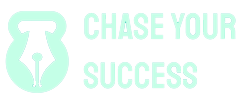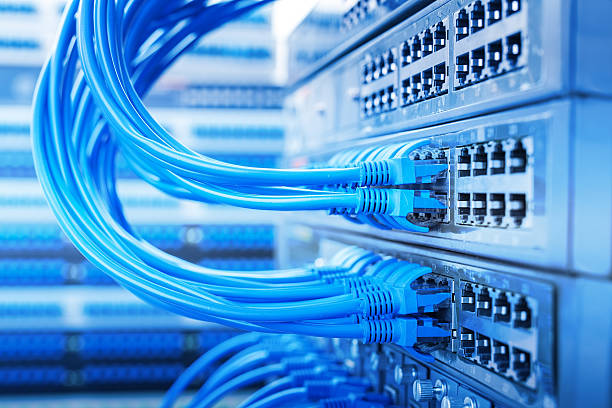A patchy Wi-Fi is the worst thing ever. But you can easily improve the situation using an Ethernet Cable Connection. Moreover, you can benefit from faster and more reliable internet access.
We can directly connect your modem to your phone using the Ethernet Connection. In essence, it is an old solution to a new problem. The only problem you’ll face is the length of your ethernet cable. Of course, a longer ethernet cable will fix the problem. Who cares, as long as the internet connection is good, right?
So let’s learn How To set up Ethernet for better internet.
What You Will Need?
For speedy internet directly through your modem, you’re going to need to invest in a few items. Let’s take a look at what they are.
An Ethernet Adapter
You will need an ethernet adapter that can connect to your phone or tablet. Most of the latest devices offer a USB-C port. You should get a USB-C to Ethernet adapter if this applies to you. Moreover, they have become common, and you can buy them almost anywhere. Depending on your device, you can also get Micro USB-C to Ethernet or Lightning Cable to Ethernet adapter. These older models may be a little tricky to find.
Additionally, you will find branded and unbranded adapters. It shouldn’t matter as long as the quality is good. Check online reviews to assess the right choice for you. Further, back up your shopping with research to get a compatible adapter.
An Ethernet Cable
If you search a little, you may find an old ethernet cable lying around somewhere. Even if you don’t find one, don’t worry; they’re easily available. Keep in mind that the price may vary according to the cable:
- Length
- Quality
Additionally, choose a cable with higher bandwidth. You can identify this by the grading of the product. While you don’t need a high-quality one, don’t buy the cheapest one either. Go somewhere in the middle just to be on the safe side. And, again, like the adapter, you can purchase them online or in retail stores.
If you plan to use it for longer, invest in a nylon Router Cable.
How To Setup Ethernet on Your Android Devices?
To begin with, this will only work on Android 6.0 Marshmallow or higher. Then you can do the following:
- Turn off the Wi-Fi and cellular service on your device. You can swipe down the settings to do this. Or you can go to Settings – Network and Internet/Connections and turn Wi-Fi off. Further, do the same through Mobile Network to turn off cellular data and roaming.
- Now, open the browser on your device. Without the internet, it’ll open on a page saying unable to connect.
- At this point, plug one end of the Ethernet Cable into your router. Connect the other end to the adapter and connect the adapter to your device. Further, the adapter should now light up if it has display lights.
- Then, refresh the browser page to check if the internet is back online.
It’s as simple as that! You can now play all your favourite online games with high-speed internet and low ping.
How To Setup Ethernet on Your iPhone or iPad?
Setting up an Ethernet Connection on your Apple devices is equally easy and similar.
- Turn off the Wi-Fi and Mobile data on your device. Besides, you can swipe down the menu and tap the Wi-Fi and Mobile Data icon to turn it off. Conversely, you can go to Settings – Wi-Fi and turn it off. And, Settings – Mobile Data to turn off cellular data. If you turn on Airplane mode, it will turn off both instantly.
- Then, click Safari or any other browser on your device. Open a website without caches so you can open the no connection page.
- Now repeat the same as the above. Connect your Ethernet cable to your router and the other end to the adapter. Time to connect the other end to your phone or tablet.
- Refresh the page to check if the connection is back.
That should get you fast internet to enjoy streaming your favourite shows. Now that we’ve covered this let’s look at some frequently asked questions.
Frequently Asked Questions (FAQs)
Which Cable Can Connect A Pc To A Modem?
A wireless ethernet or LAN cable can connect your PC to your modem. Your modem often comes with a LAN Cable, but you can buy one too.
What Is The Cost To Run Ethernet Cable Through Walls?
The cost to run ethernet cable through walls is highly varied. It depends on the cable length, quality, and various other factors. You will have to buy an ethernet jack and install it on your wall. Then, you can connect your Router Cable directly to it.
Is A Home Computer Wiring Worth The Cost?
Without a doubt! You can hire an Ethernet Wiring service to get your home computer wiring done. This will offer you faster internet and will justify the cost too.
What Is The Difference Between Ethernet Cable And Wlan Cable?
An ethernet cable connects your device directly to the internet. There is no such thing as a WLAN cable. Besides, WLAN refers to Wireless Local Area Network, which is used in your Wi-Fi.
What’s Better, WLAN or LAN?
At the end of the day, LAN is much better for you. It is faster, far more reliable, and will also give you better security. They also deliver more bandwidth compared to WLAN. Moreover, they’re easier to troubleshoot and are consistent.
WLAN offers more room to move. You can sit anywhere in your home and access the internet.
The End
Now you know how to set up an ethernet connection to your PC, phone, or any other device. With a simple cable and an adapter, you’re all set. On the other hand, if you’re looking for a complete solution for all your home wiring – you need H-Tech Solutions. Trust the pros and enjoy a secure connection anywhere in your home!